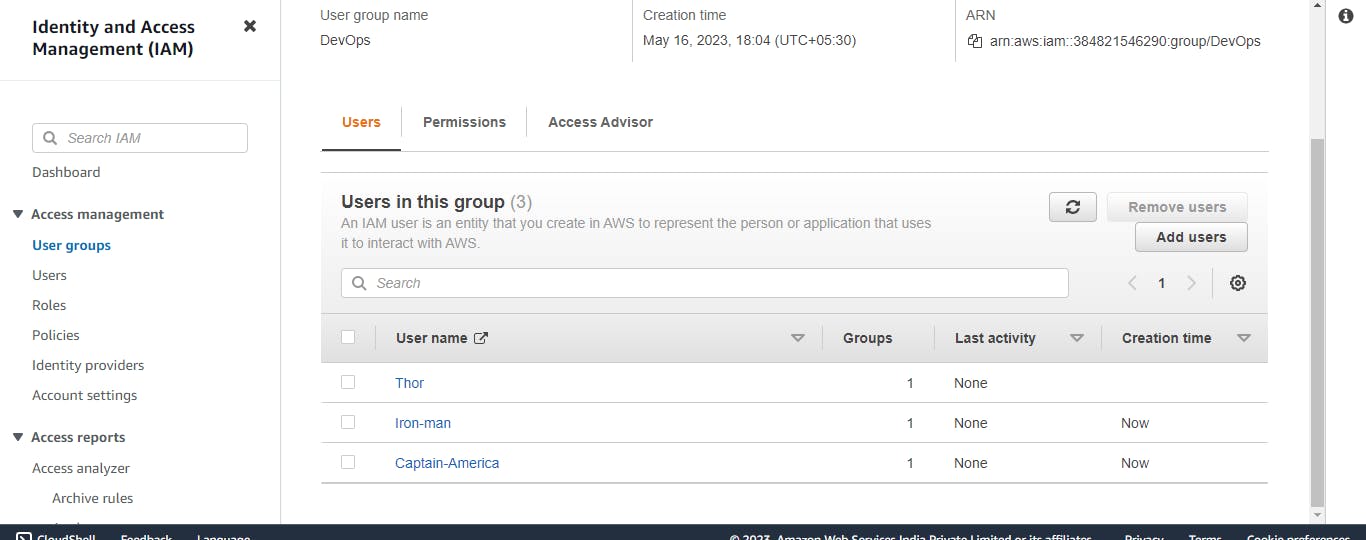Table of contents
What is AWS
AWS (Amazon Web Services) is a cloud computing platform that provides a wide range of services and tools to help individuals and organizations build and run applications and services in the cloud.
In simpler terms, it's like renting a powerful computer (or server) from Amazon that you can access over the internet. This computer can run your software, store your data, and perform various tasks, all without you needing to buy and maintain physical hardware yourself.
IAM
IAM stands for Identity and Access Management, it's a service provided by AWS (Amazon Web Services) that enables you to manage access to your AWS resources securely.
IAM allows you to create and manage user accounts, groups, and roles that define who can access specific resources and what actions they can perform on those resources. This helps you to control access to your AWS resources, enforce security policies, and meet compliance requirements.
With IAM, you can create and manage user accounts for individuals who need to access your AWS resources, such as developers, system administrators, or other employees. You can also create groups of users and assign permissions to the group, making it easier to manage access control for multiple users. Additionally, IAM allows you to create roles that define a set of permissions that can be assumed by users or services, enabling you to delegate access to AWS resources to third-party services or applications
Task1:
Create an IAM user with username of your own wish and grant EC2 Access. Launch your Linux instance through the IAM user that you created now and install jenkins and docker on your machine via single Shell Script.
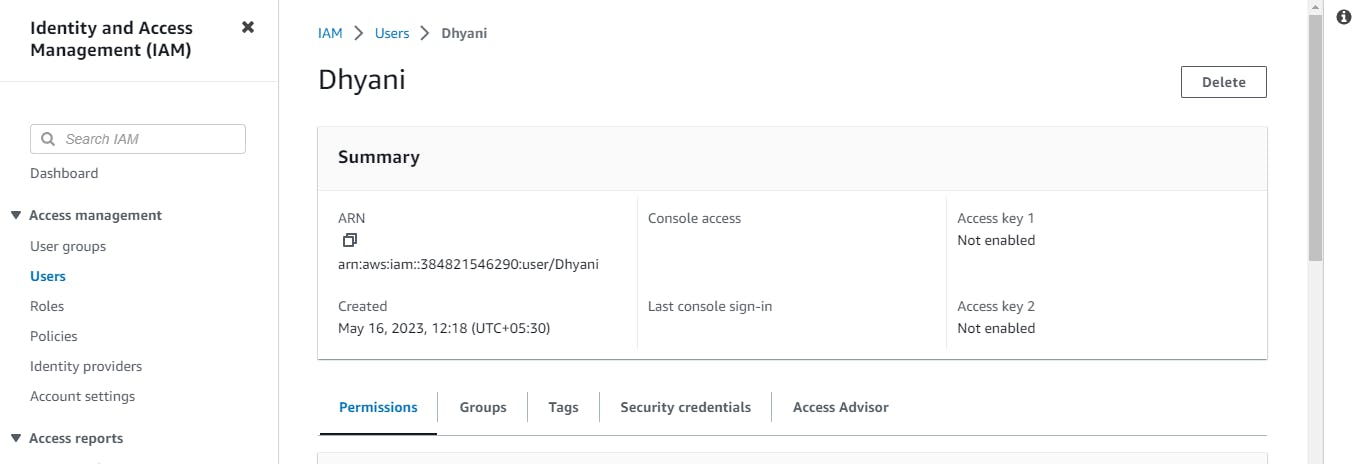
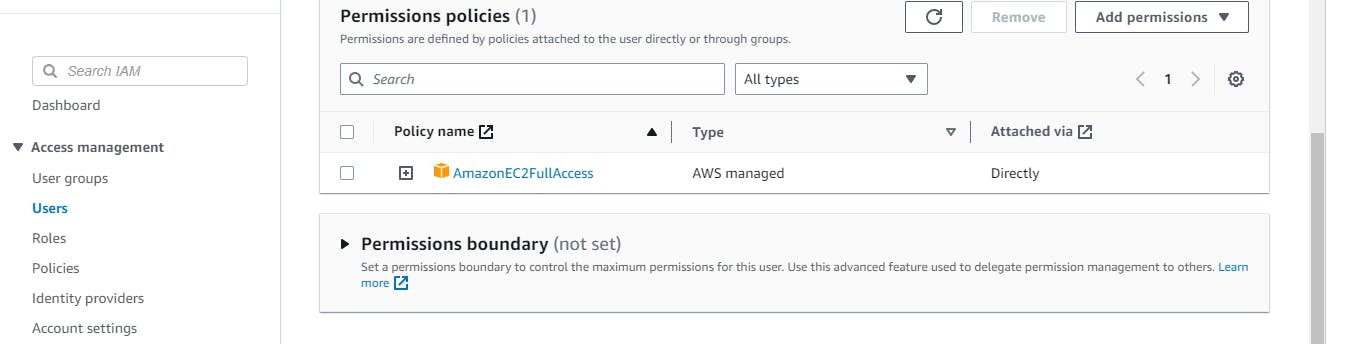
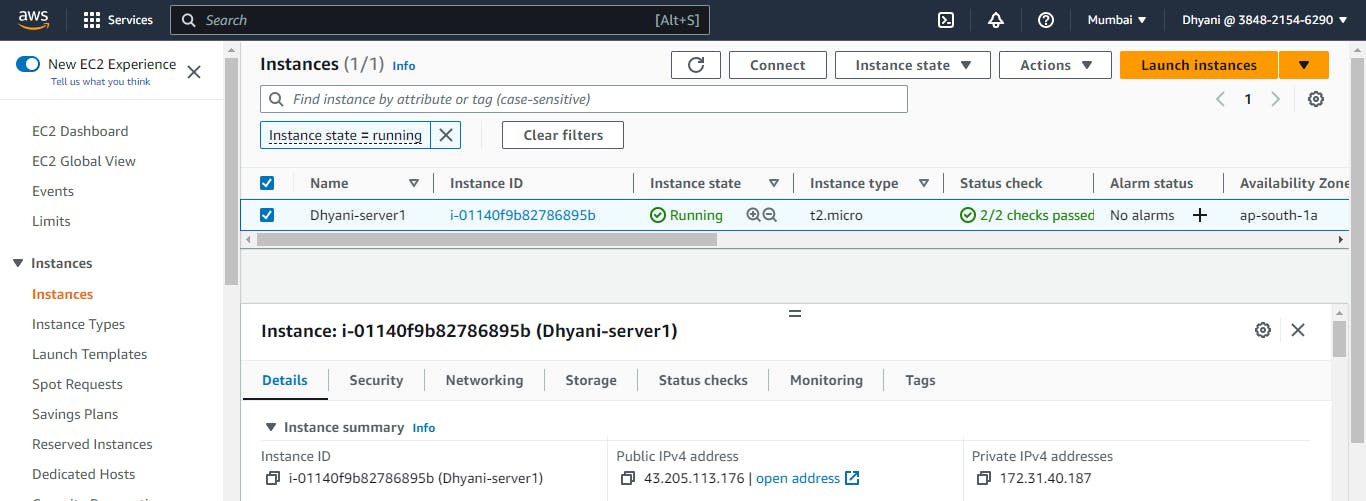
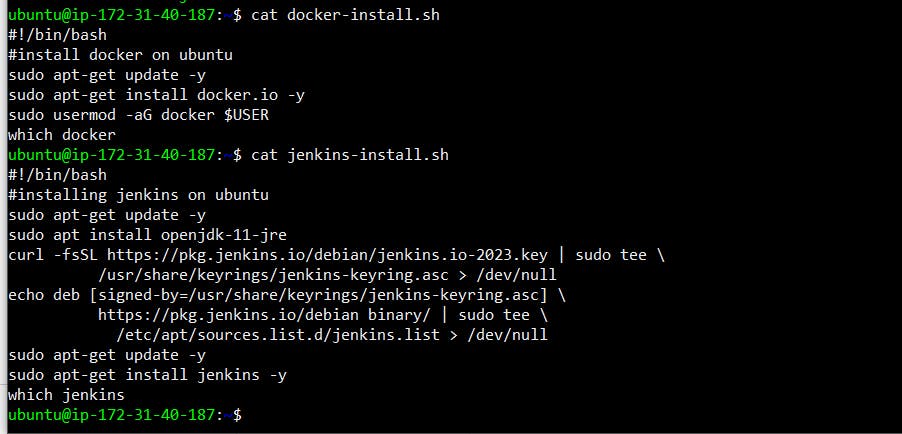
ubuntu@ip-172-31-40-187:~$ cat docker-install.sh
#!/bin/bash
#install docker on ubuntu
sudo apt-get update -y
sudo apt-get install docker.io -y
sudo usermod -aG docker $USER
ubuntu@ip-172-31-40-187:~$ cat jenkins-install.sh
#!/bin/bash
#installing jenkins on ubuntu
sudo apt-get update -y
sudo apt install openjdk-11-jre
curl -fsSL https://pkg.jenkins.io/debian/jenkins.io-2023.key | sudo tee \
/usr/share/keyrings/jenkins-keyring.asc > /dev/null
echo deb [signed-by=/usr/share/keyrings/jenkins-keyring.asc] \
https://pkg.jenkins.io/debian binary/ | sudo tee \
/etc/apt/sources.list.d/jenkins.list > /dev/null
sudo apt-get update -y
sudo apt-get install jenkins -y
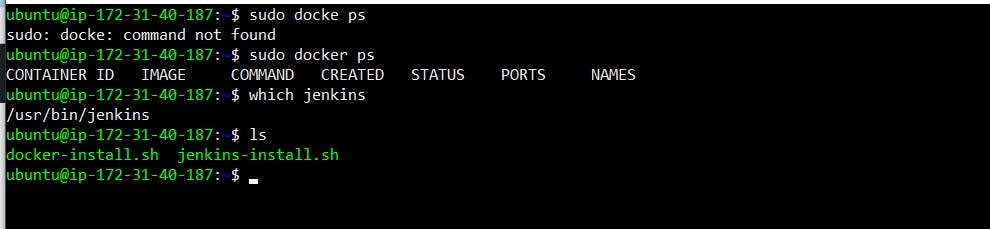
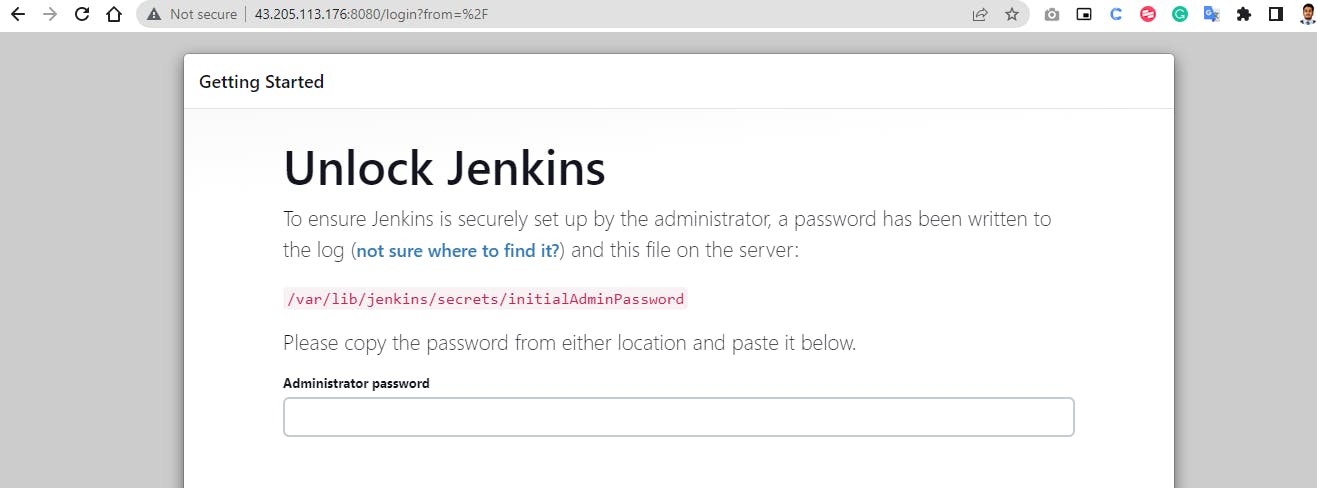
Task2:
In this task you need to prepare a devops team of avengers. Create 3 IAM users of avengers and assign them in devops groups with IAM policy.