Table of contents
IAM Programmatic access
IAM (Identity and Access Management) programmatic access refers to the ability to interact with AWS (Amazon Web Services) resources using APIs (Application Programming Interfaces) or SDKs (Software Development Kits) rather than through the AWS Management Console.
In simple terms, IAM programmatic access allows you to automate and script interactions with AWS services. Instead of manually performing actions in the AWS console, you can write code or use command-line tools to perform tasks programmatically.
AWS CLI
The AWS Command Line Interface (CLI) is a command-line tool provided by Amazon Web Services (AWS) that allows you to interact with AWS services and resources directly from your terminal or command prompt.
In simple terms, the AWS CLI provides a way for you to manage and control your AWS environment using commands that you enter in your command-line interface.
Task-01
- Create AWS_ACCESS_KEY_ID and AWS_SECRET_ACCESS_KEY from AWS Console.
Created a user Devops
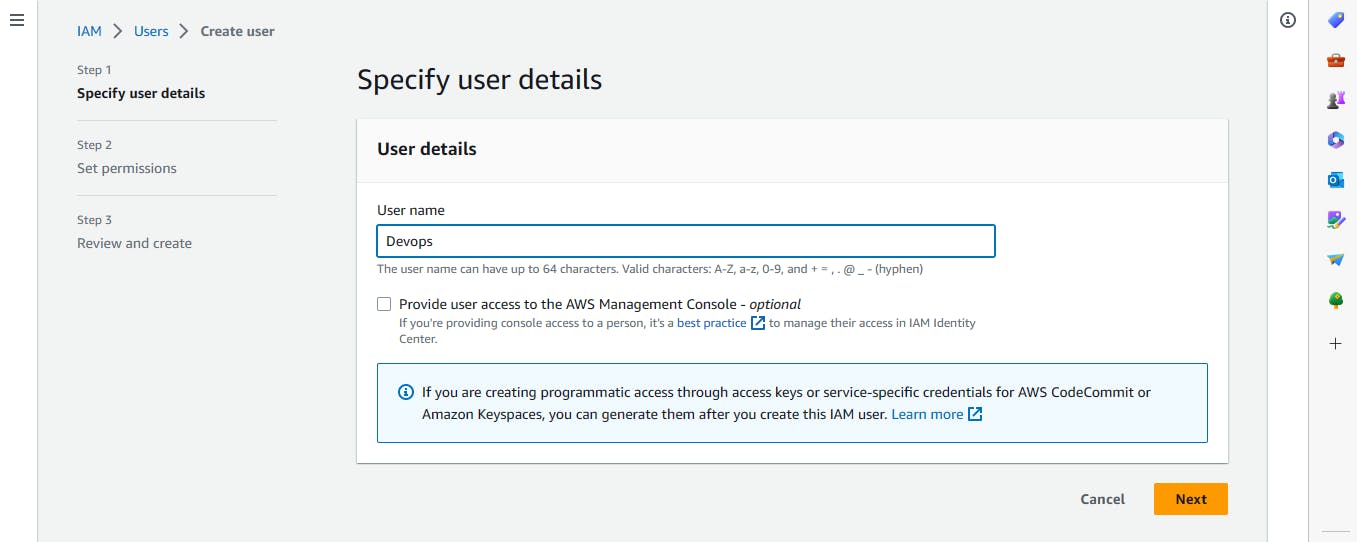
After creating the user tap on to the user and go to security credentials there you will get the below option Access keys.
Create Acess keys for your user
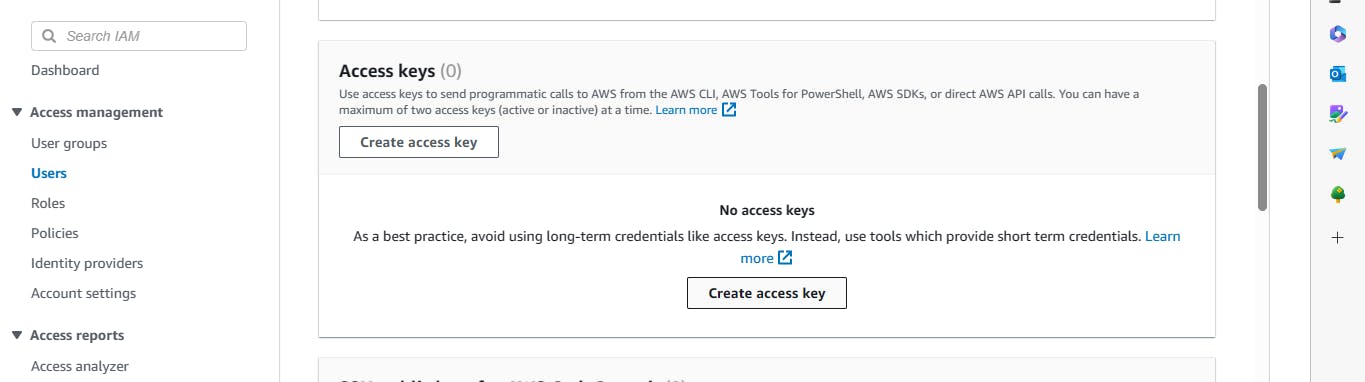
Provide him CLI access
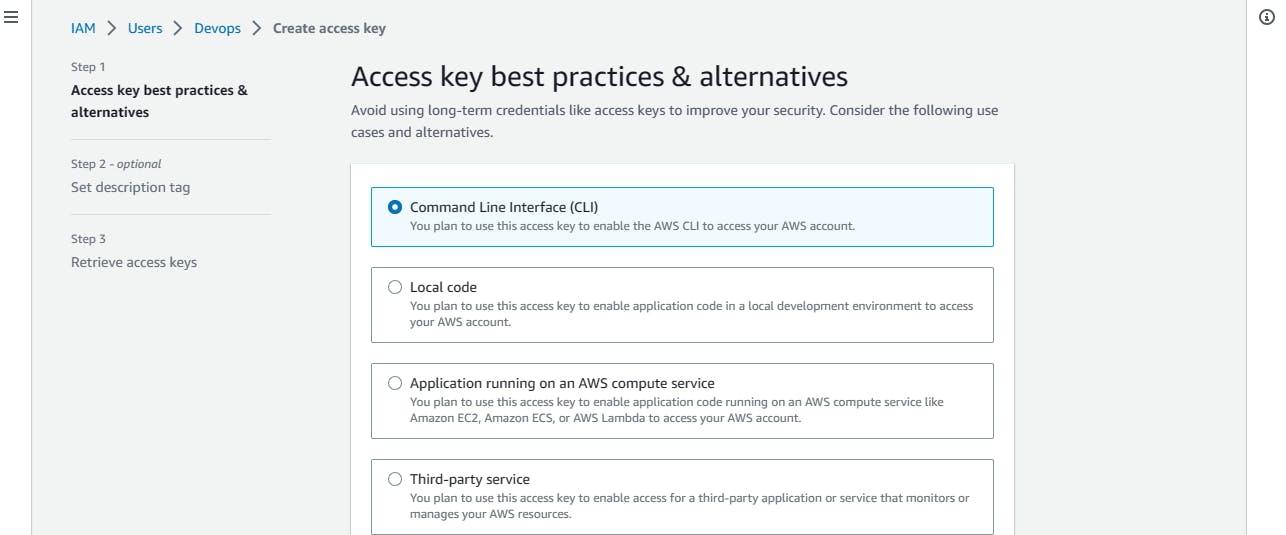
Save the Access key and Secret Key by downloading the CSV file
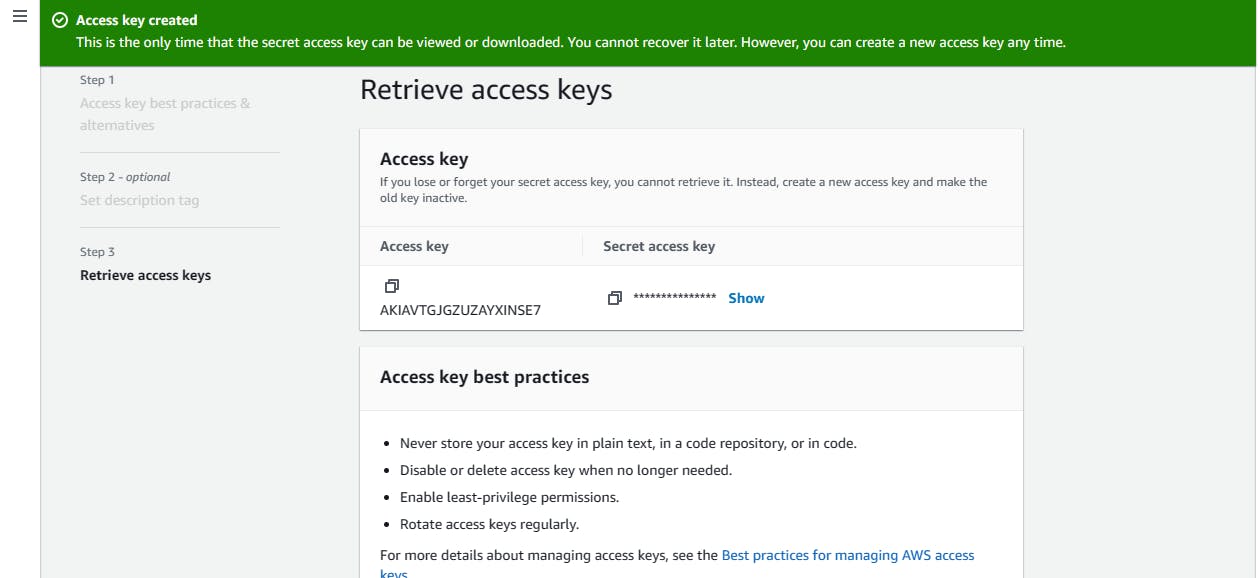
Task-02
- Setup and install AWS CLI and configure your account credentials
Now Download AWS CLI through the browser here is the link-
AWS CLI
After Downloading go to your shell and type the below command you should get the output
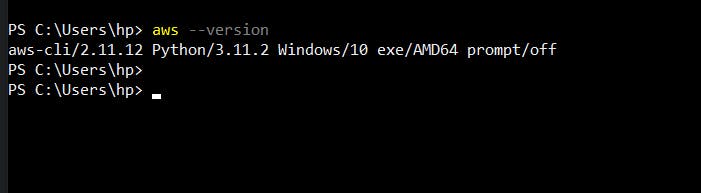
Now configure AWS
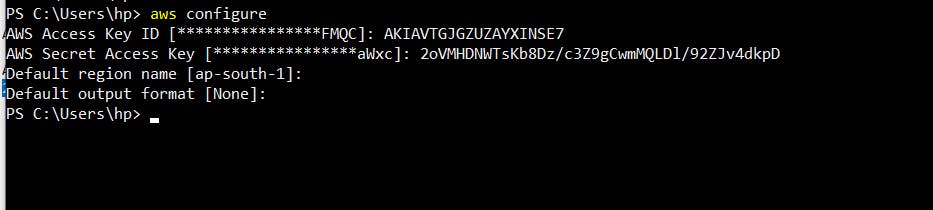
Don't worry I have deleted the keys and user too :)
I hope you found this blog helpful. Feel free to leave your comments and share your thoughts below and, if you enjoyed this blog, consider sharing it with your network to help others discover the information shared here
